In this post I'd like to talk just a bit about the process of making "My Journey" which is my mini quilt for our quarterly Four-in-Art challenge. You can read more about the quilt here and here.
Our theme was Structures and I chose highway overpasses. My travels of the past year brought plenty of highway experiences including a few wrong turns. My little art quilt was no different. It was a challenge right from the start. The journey was not without a few wrong turns.
 |
| "My Journey" quilt #2 for our Four-In-Art challenge on structures. |
I started by looking for images of complex overpasses. Next I sketched out the basic elements I wanted and made a full size final drawing. The quilt is only 12"x 12". Easy to make a full size drawing.
 |
| Drawing to size of the final design based on road images. |
But how do I piece all those arcs? My gut reaction was to use a basic cut/insert strip technique. Trouble was I couldn't quite figure out how to insert the road strips in the right sequence so they overlapped the way I wanted. Trying to calculate all the seam allowances also threw me off. If I'd had more time maybe I would have tried this method with a sample. But time was not on my side.
Note to self . . . don't procrastinate next time.
Next I investigated curve piecing techniques from the book Curves in Motion by Judy Dales. She uses templates of each shape to piece complex curves. After a night reading up on her technique I thought I had it all figured out. No such luck. By the light of day this technique wasn't quite right either. Again it probably would have worked but I needed more time.
Note to self . . . don't procrastinate next time.
Note to self . . . don't procrastinate next time.
Next I investigated curve piecing techniques from the book Curves in Motion by Judy Dales. She uses templates of each shape to piece complex curves. After a night reading up on her technique I thought I had it all figured out. No such luck. By the light of day this technique wasn't quite right either. Again it probably would have worked but I needed more time.
Note to self . . . don't procrastinate next time.
What I ended up using was a hybrid of the template technique from the book plus the cut and insert method. It worked. Sort of. But not without a few wrong turns along the way.
I started by making a second tracing of my drawing and spray mounting it to a piece of poster board. This would allow me to cut it apart into templates.
Note to self . . . glue the tracing face down so the image will be in reverse. Oops. First mistake.
Note to self . . . glue the tracing face down so the image will be in reverse. Oops. First mistake.
Next I numbered the sequence in which the road strips would be pieced with the roads furthest in the distance (meaning bottom) to be done first. Then I added tick marks across all the lines so I would have a way to line up the curved fabric pieces. This step came directly from Judy's book.
In the photo above you can see the first road template cut and all the tick marks for correct alignment.
Note to self . . . Next time mark every third tick mark or so with an x. When you have a lot of them to match it becomes hard to know which ones should line up.
As for the fabric, I cut one single oversized piece of background fabric. I added a generous 6" for a piece 18" x 18" The last thing I wanted was to run short of fabric as I worked my way through adding the road inserts. Those pesky seam allowances can eat up quite a bit of fabric.
Once the templates were cut apart, I traced the curved edge directly onto the wrong side of the fabric for both the background pieces and the road strip. This line is the stitching line. Next I drew a dashed line 1/4" out from the first line to indicate the seam allowance (cutting line). I also transferred all the tick marks. After all marks were transferred, I cut along the dashed seam allowance line.
Note to self . . . leave the template in place until the seam allowance is added. Once the template is removed it's very easy to get confused and draw the seam allowance on the wrong side of the stitching line. Then everything is messed up. Almost happened but thankfully was caught before it was too late.
To sew the pieces together I pinned the road strip to the background piece matching all the tick marks. A liberal use of pins helped to ease the pieces together along the curves. I must say sewing the curves was actually the easy part. Yea!!! Everything came together nice and flat too. Success.
After the first road was inserted I added each successive road strip using the same technique. The most confusing part was adding road #3 which fell toward the top of the design. Not sure where to place it from the top I opted for piecing it from a separate section of background fabric. Again it was those pesky seam allowances that confused me. Turned out this was a mistake but I didn't know it yet.
Next came road strip #4 the straight one. All seemed fine at this point. The photo below shows roads 1, 2 and 4. Road 3 is on the separate piece which I didn't photograph. The ragged edges are from the oversized background I was working with. It would all get trimmed down later.
My mistake became obvious with road #5, the first print fabric road. See if you can spot the problem in the photo below.
Did you see it? Yep. The straight road got cut off at the top. Uggg. When I added the separate section with road 3 it essentially erased the top portion of road 4. The good thing was road 4 is straight so piecing it back into the top section wasn't that hard. Even so, I managed to do it backwards the first time. : (
Ahhh . . . this looks better. With roads 1 through 5 all correctly in place, adding the last road was easy. Here's a look from the back side so you can see all the seams. You can also see all the little tick marks.
And here's the finished top before quilting.
For the quilting, I echoed the curves of the roads with a couple of shades of gray to indicate not only the craziness of real highways but also the many shifts in directions my quilting has taken over the years. I added a few more colored quilting lines that merge with the main road and are more indicative of the direction I'm on now with my quilting. I went with a facing finish instead of binding as I wanted an uninterrupted feeling to the edge as if the roads continue. I'd never used this technique before but will do it again. Next time though I'll research a better method.
What did I learn from this challenge?
Our challenge for the next quarter's quilt is Urban Landmarks due May 1.
This time I won't procrastinate quite so late into the quarter. : )
Hope you followed this just a bit. Thanks for hanging in if you've read this far.
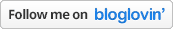
Note to self . . . Next time mark every third tick mark or so with an x. When you have a lot of them to match it becomes hard to know which ones should line up.
As for the fabric, I cut one single oversized piece of background fabric. I added a generous 6" for a piece 18" x 18" The last thing I wanted was to run short of fabric as I worked my way through adding the road inserts. Those pesky seam allowances can eat up quite a bit of fabric.
Once the templates were cut apart, I traced the curved edge directly onto the wrong side of the fabric for both the background pieces and the road strip. This line is the stitching line. Next I drew a dashed line 1/4" out from the first line to indicate the seam allowance (cutting line). I also transferred all the tick marks. After all marks were transferred, I cut along the dashed seam allowance line.
Note to self . . . leave the template in place until the seam allowance is added. Once the template is removed it's very easy to get confused and draw the seam allowance on the wrong side of the stitching line. Then everything is messed up. Almost happened but thankfully was caught before it was too late.
 |
| In this photo you can see the solid line that is the stitching line as well as the dashed line for cutting and all the tick marks for correct alignment. |
To sew the pieces together I pinned the road strip to the background piece matching all the tick marks. A liberal use of pins helped to ease the pieces together along the curves. I must say sewing the curves was actually the easy part. Yea!!! Everything came together nice and flat too. Success.
After the first road was inserted I added each successive road strip using the same technique. The most confusing part was adding road #3 which fell toward the top of the design. Not sure where to place it from the top I opted for piecing it from a separate section of background fabric. Again it was those pesky seam allowances that confused me. Turned out this was a mistake but I didn't know it yet.
Next came road strip #4 the straight one. All seemed fine at this point. The photo below shows roads 1, 2 and 4. Road 3 is on the separate piece which I didn't photograph. The ragged edges are from the oversized background I was working with. It would all get trimmed down later.
My mistake became obvious with road #5, the first print fabric road. See if you can spot the problem in the photo below.
Did you see it? Yep. The straight road got cut off at the top. Uggg. When I added the separate section with road 3 it essentially erased the top portion of road 4. The good thing was road 4 is straight so piecing it back into the top section wasn't that hard. Even so, I managed to do it backwards the first time. : (
Ahhh . . . this looks better. With roads 1 through 5 all correctly in place, adding the last road was easy. Here's a look from the back side so you can see all the seams. You can also see all the little tick marks.
And here's the finished top before quilting.
For the quilting, I echoed the curves of the roads with a couple of shades of gray to indicate not only the craziness of real highways but also the many shifts in directions my quilting has taken over the years. I added a few more colored quilting lines that merge with the main road and are more indicative of the direction I'm on now with my quilting. I went with a facing finish instead of binding as I wanted an uninterrupted feeling to the edge as if the roads continue. I'd never used this technique before but will do it again. Next time though I'll research a better method.
For such a simple looking quilt, I'll just say the entire time I worked on it I struggled to wrap my head around what the next step should be. To say I was confused would be a HUGE understatement. The process was slowwwww. When I try something I haven't done before I slow . . . way . . . down . . .
- Don't procrastinate!
- Curves are not hard. They really really aren't.
- Template piecing is not hard.
- Trying to explain what I did after the fact is actually harder.
Our challenge for the next quarter's quilt is Urban Landmarks due May 1.
This time I won't procrastinate quite so late into the quarter. : )
Hope you followed this just a bit. Thanks for hanging in if you've read this far.
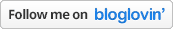








Wow! To say that I am impressed is an understatement. I'm sure that I might have thrown in the towel. You should be so proud of this accomplishment. Thanks for sharing how it all cam to be...you have a great way with words.
ReplyDeleteWell I'm confused! Hah! It can be so hard to put into words what we just figure out on our own. It still turned out wonderful, and looks just perfect from the front. I think the best part of doing these challenges is learning what works and what doesn't.
ReplyDeletefascinating, and such a beautiful result. Thanks for sharing!
ReplyDeleteAbsolutely love this! And the quilting is wonderful :)
ReplyDeleteI hope it wasn't as stressful as your house. Great quilt!!!
ReplyDeleteI love how this turned out but I'm reminded why I do free form type piecing rather than using templates.....it just seem so much more complex with templates.
ReplyDeleteI'm completely impressed with this. What an accomplishment to have it completed. Here in Fresno, they just completed a "braided" on and off ramp section. I wish I could take a look at it from a bird's eye view. Not that I would actually want to turn it into a quilt. Or maybe I would.You did a stunning job with this one!
ReplyDelete